No products in the cart.
Organize Groups in a single Space
Forget having scattered Groups for different organizations and institutions. With the new Spaces, administrators and instructors can organize Groups in a single Space. How is it better?
Group ownership is instantly recognizable and easier for users to find their Groups. Users can also access and jump between Learning Communities in just a few clicks.
Welcome WeSchool’s home section
WeSchool’s new home section displays all your Groups in a single screen, which can be filtered by instructor or learner. This makes for a faster and smoother experience.
This feature works particularly well for trainers who want to filter between their own Learning Communities and the ones they use to develop their own skill set.
Engage users with a simpler navigation
The new multifunctional sidebar lets users move fast through Groups and different Spaces. It also displays Group notifications and new Chat messages, making it easier to respond and reach out to other users.
- View unread notifications directly from the sidebar
- Move fast between Groups and Spaces
- Start conversations via the Chat displayed on the sidebar
Still have some doubts on Spaces?
I am a WeSchool user, will the new Spaces affect my Groups?
No, all your current Groups and materials will remain, they will simply be displayed differently on the platform. This means all Groups content, comments and conversations will remain as they are.
Am I still eligible for a free plan?
Yes, if you’re a K-12 School or University, you are eligible for a free plan. WeSchool is committed to enabling future-proof learning globally, so this will continue to be part of our company policy
Will the new Spaces impact my existing contract?
No, the new Spaces only simplifies the way information is displayed on the platform. Your new Space will offer the same features and be automatically assigned to your existing license operating under your organization.
Will WeSchool’s Global Homepage make my course public?
No, the WeSchool Global Homepage is designed to only feature the Groups the logged-in user has access to. Instructors will have visibility of all the Learning Communities they have created or been invited to. Learners will only be able to see the Groups they’ve been invited to.
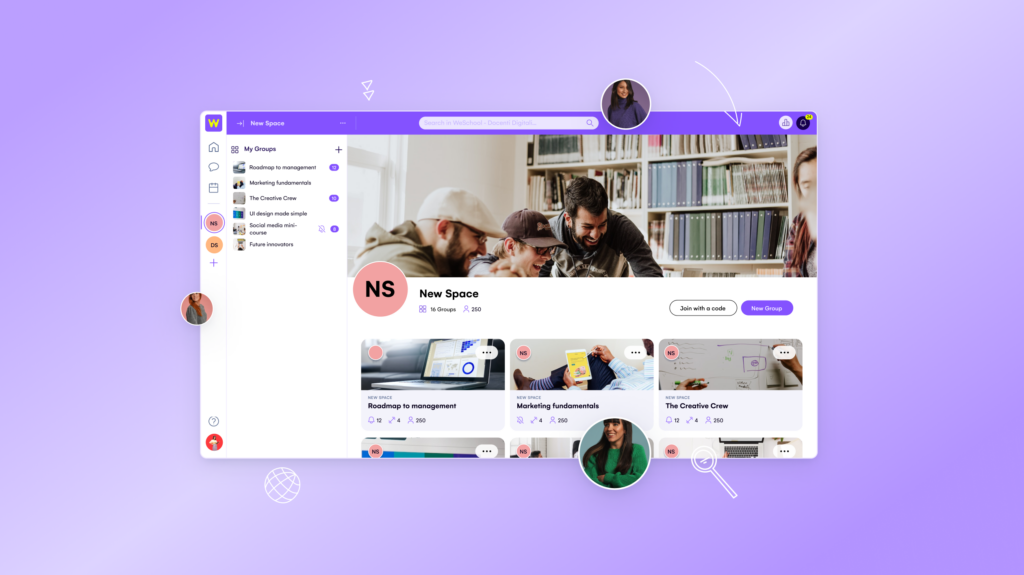
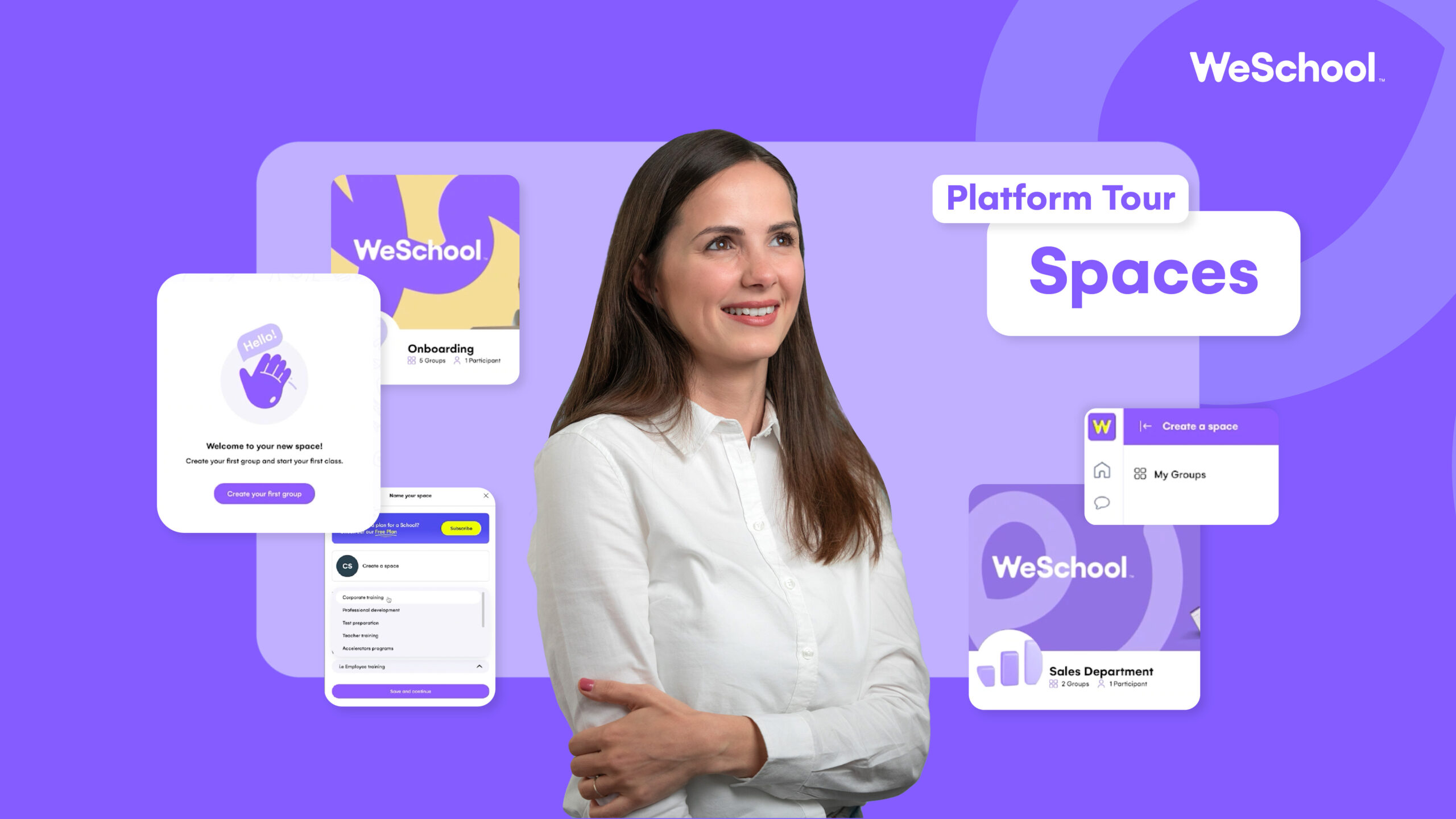
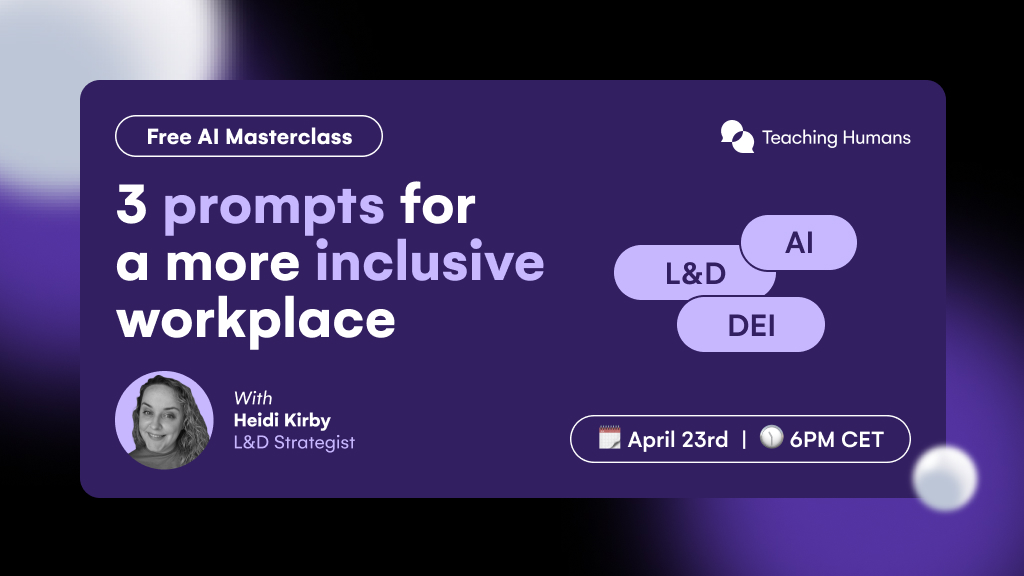
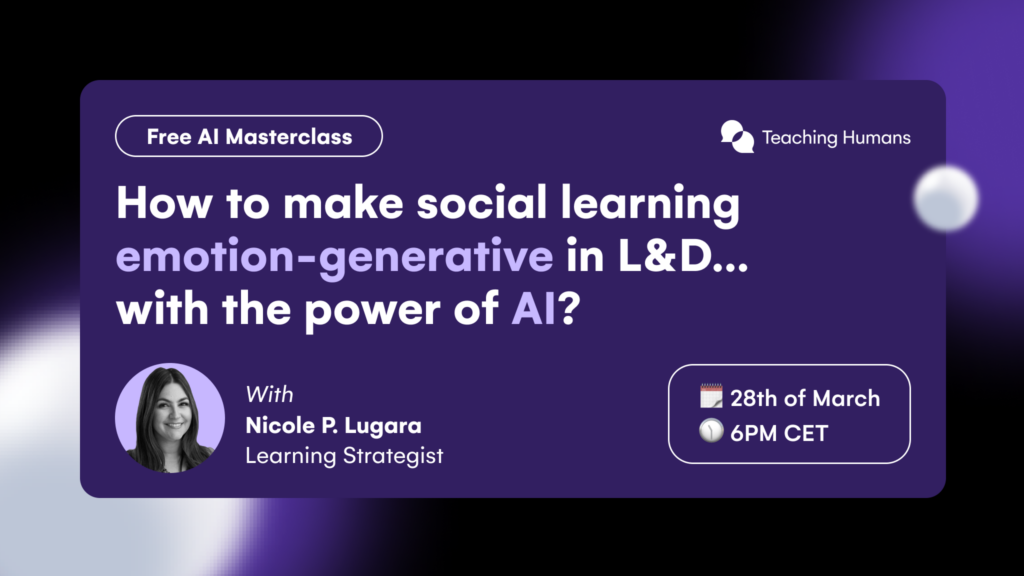

Reviews